Free Scanning and Other Tech Solutions
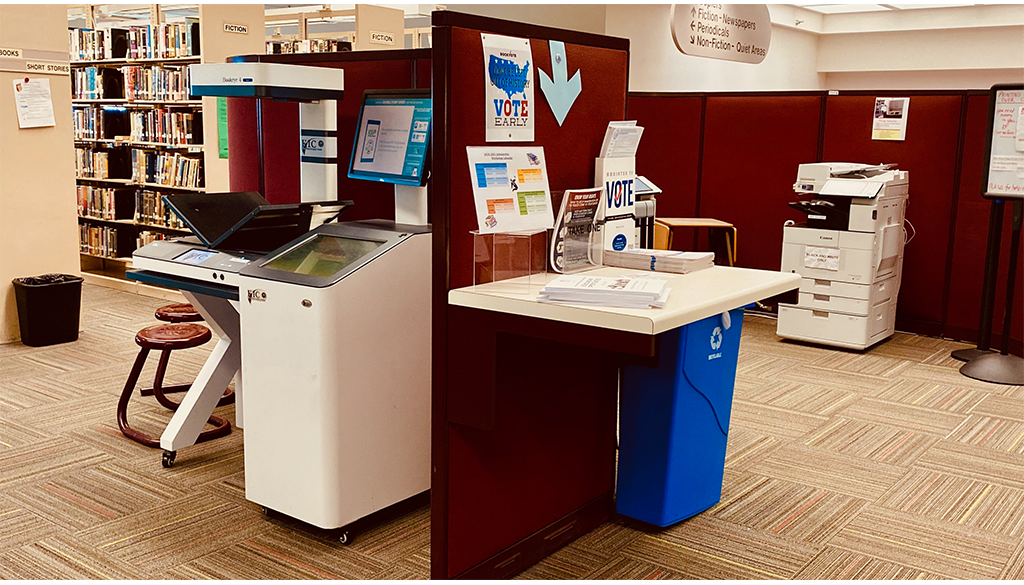
Free Scanning and Other Tech Solutions
It’s difficult to imagine a library without technology. The Luria Library is not different than your average library in America. We have always exceled at bringing forward innovative computing services for student needs. The library offers both hardware and online solutions to meet your needs. So, what do we have to offer?
When a student uses the library website, they gain access to a plethora of resources. These include online access to newspapers, magazines, journals, reference books, fiction and nonfiction books. These are available both on and off campus. You could read the daily newspaper, such as the LA Times or New York Times. To get started, simply click on the A-Z Databases or A-Z Periodicals on the home page.
In addition to those mentioned above, we also have Research Guides for specific classes and topics. With these class guides, we walk you through the best solutions for your research needs. Topics include autism/neurodiversity, citation guides, financial literacy, hunger and homelessness, LGBTQIA, military veterans, and the undocumented. Poke around and see what you might discover. There is a button called Research Guides on the home page.
Hardware is another large component of our library services. We have dozens of Macs, PCs with Windows, and Chromebooks available. The Chromebooks can be checked out at the front desk and used where you need to work. All the devices can print to one of three printer/copiers (one prints in color).
Speaking of printing. You can also print from your personal computer or mobile device. When printing from your own computer, be sure to have the document in your campus Google Drive account and be using the Chrome browser. From a mobile device, you can print from the Google Drive app. Be sure you are signed into your campus Google account. The printer is called SBCC Cloud Print. When using our printer/copiers, you need to have funds on your student ID card to pay. The cost is .10/page for black-and-white and .25/page for color.
The last significant piece of technology is the KIC Scanner. Using the scanner, you can scan documents or books and send them to your email as a PDF or audio file. Using the KIC Scanner is free.